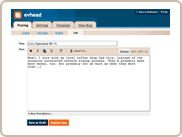Place your Adsense in Coment Box
How to Place Adsense in Comment Box,...?
- Go To This Link http://centricle.com/tools/html-entities/ for Encode your Adsense Code
- Delete All Text in Form then Get your Adsense Code and Paste your code on EcodeBox
- Klik Button Encode /* Note: Only One Click Button Encode */ This Sample Code Before Encode: <script type='text/javascript'><!--
google_ad_client = "pub-7308573802210259";
google_ad_host = "pub-1556223355139109";
/* banner pada komentar */
google_ad_slot = "0833495118";
google_ad_width = 468;
google_ad_height = 60;
//-->
</script>
<script src='http://pagead2.googlesyndication.com/pagead/show_ads.js' type='text/javascript'>
</script>After Encode: <script type='text/javascript'><!--
google_ad_client = "pub-7308573802210259";
google_ad_host = "pub-1556223355139109";
/* banner pada komentar */
google_ad_slot = "0833495118";
google_ad_width = 468;
google_ad_height = 60;
google_language = "en";
//-->
</script>
<script src='http://pagead2.googlesyndication.com/pagead/show_ads.js' type='text/javascript'>
</script> - LogIn your Blogger Account and Then Click LayOut -> Edit HTML -> Ceklis for Simple Click this Link http://draft.blogger.com/html?blogID=7891311141487415754&tpl=true then Replace 7891311141487415754 with your Blog ID.
- Next Step,... Find this Code <data:blogCommentMessage/> And Replace With Your Adsense Code in EncodeBox in Step 3
Hapyy Blogging With Dunia-BloggerS for english tutorial and Dunia-Blogger for Indonesian Tutorials. [+/-] Read More....